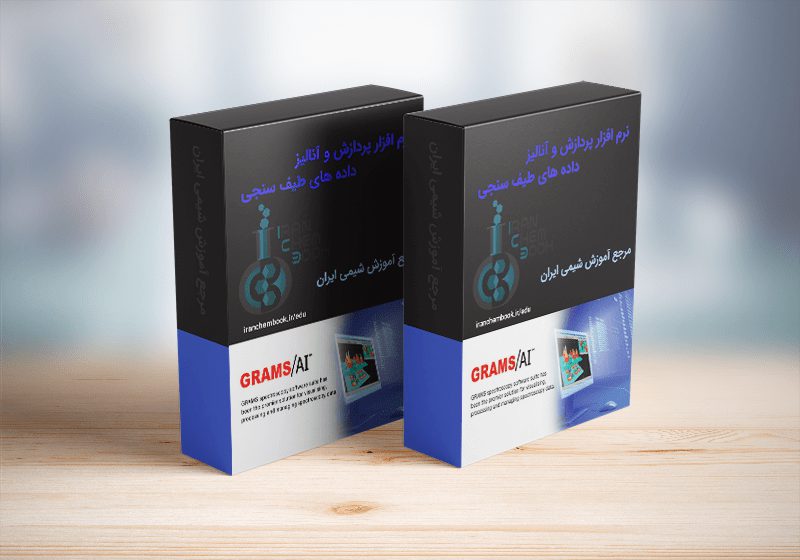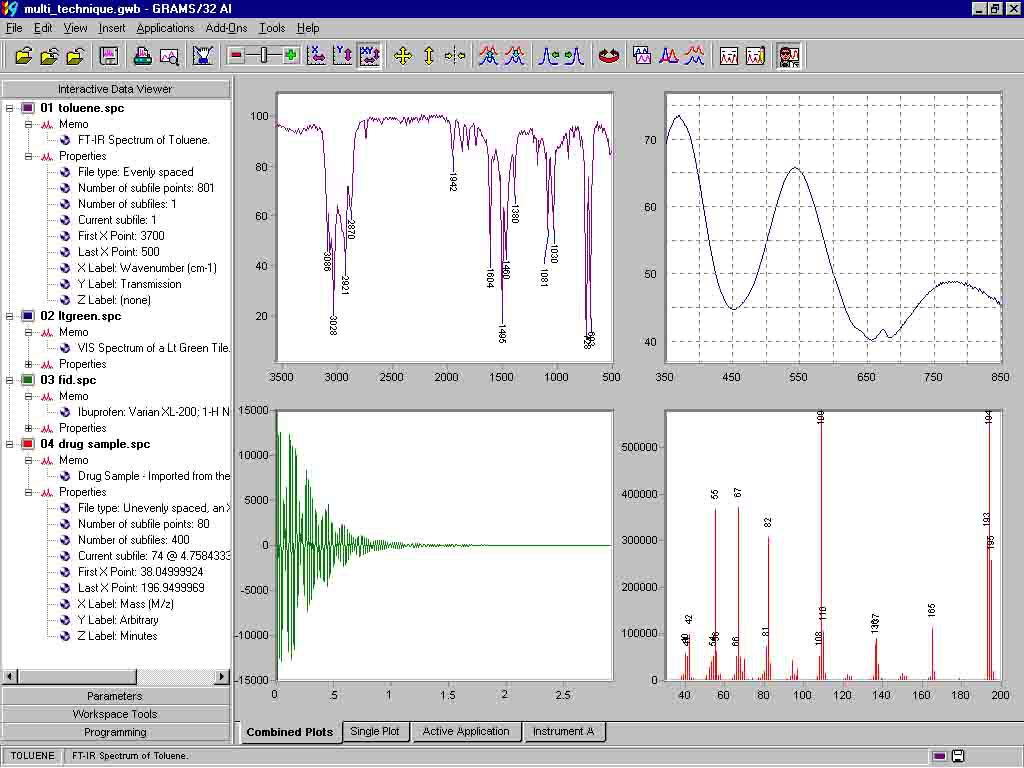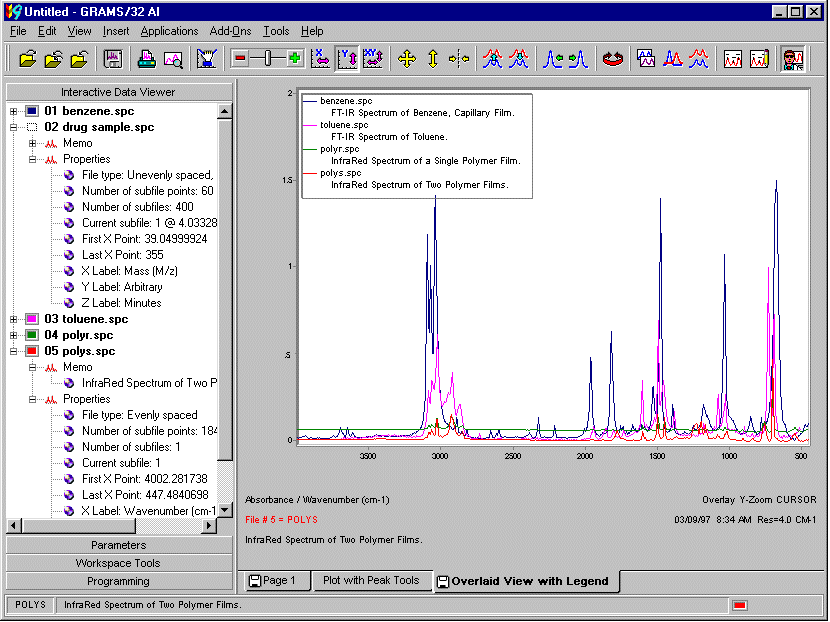نرم افزار GRAMS Suit
GRAMS/AI نرم افزاری جامع جهت پردازش، تجسم و گزارش دهی انواع داده های حاصل از ابزارهای طیف سنجی است. این نرم افزار به کاربران امکان حل مشکل ترین موضوعات تحلیلی در طیف سنجی را ارائه می دهد. GRAMS/AI اطلاعات هر نوع ابزار طیف سنجی از جمله UV-Vis،FTIR، ر ظامان،IR، NMR و همچنین تکنیک هایی مانند LC-MS، GC-MS، LC-PDA را کنترل می نماید. قابلیت های بی نظیری که در این نرم افزار تعبیه شده است آن را تبدیل به نرم افزاری جامع و استاندارد برای کار با داده های طیف سنجی نموده است.
GRAMS/IQ بخشی از این نرم افزار است که توانایی تجزیه و تحلیل داده های چند متغیره در استفاده ازابزارهای طیف سنجی مدرن را داراست. این نرم افزار راه حل کاملی در اختیار تحلیلگرانی که به دنبال اعمال کالیبراسیون کمومتری در آزمایشگاه و در خط تولید هستند، به کار می رود.
GRAMS/Envision بخش از این نرم افزار است که توانایی تبدیل و پشتیبانی از بیش از 20 فرمت مختلف شامل LIMS ،eLN ،XML و … را فراهم می نماید.
قابلیت های این نرم افزار
- بسیار مفید جهت انواع پردازش ها و تحلیل های طیفی
- پشتیبانی از بیش از 20 نوع فرمت داده های طیفی
- امکان مصور سازی داده ها
- و …
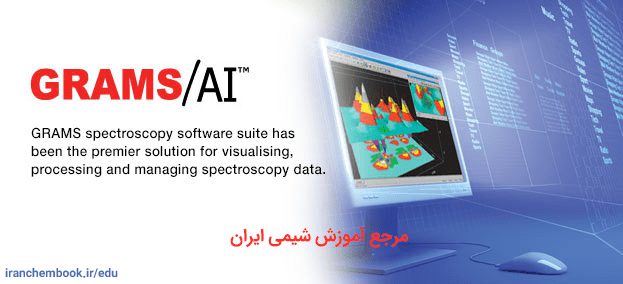
A comprehensive processing, visualization and reporting package, GRAMS/AI includes an extensive library of built-in data processing routines. Together with advanced data comparison and visualization features, the software gives users the tools they need to solve the toughest analytical problems.
GRAMS/AI handles data from practically any type of analytical instrument—including UV-Vis, fluorescence, FTIR, Raman, NIR and NMR—as well as hyphenated techniques such as GC-MS, LC-MS and LC-PDA.
Multiple Instruments and File Formats
- Automatically recognizes hundreds of different instrument file formats; can also interface directly for full control and data acquisition via a plug-in My Instrument interface
- Includes capabilities for interchanging data with Microsoft™ Excel™, real time visualization of large data sets using GRAMS/3D, and accessing data from other GRAMS applications such as Spectral DB databases and Spectral ID search libraries
- Supports popular general-purpose data formats such as SPC, ASCII, JCAMP and AnDI/NetCDF
- Use of the universal SPC file format for data storage lets scientists share data with colleagues easily and analyze it right at their desks
- Compatible with data files from hundreds of different instrument control applications, including Agilent/HP, Beckman, Bio-Rad, Bruker, Gilson, Hitachi, PerkinElmer, Shimadzu, Varian, Waters/Micromass and others
Friendly, Familiar Interface
- Intuitive interface lets users quickly navigate through open data files, elicit important file information and access parameter settings—all with a click of the mouse
- Makes it easy for users to create customized workspaces for viewing, reporting, and processing their data
Enterprise-Wide Collaboration and Productivity
- Enables large research organizations to realize increased productivity through common data processing software and organization-wide data access
Full Suite of Complementary Productivity Applications
- GRAMS Envision™ for easily viewing multi-format instrument data and creating standardized reports
- GRAMS/3D for visualizing multi-dimensional data sets in real time
- Spectral DB for creating shared spectral databases
- Spectral ID and Spectral ID Server for performing fast, efficient qualitative spectral identifications through spectral library searching
- GRAMS IQ™ for creating qualitative and quantitative chemometric calibration models
- IQ Predict for deploying GRAMS IQ calibrations
- MyInstrument and Software Components for boiling GRAMS into your own programming environment
- QuickQuant for creating simple quantitative calibration models
- Thermo Scientific™ Remspec ReactionSleuth™ ActiveApp™ for analyzing spectroscopic reaction data
- ExcelExchange for data interchange with Microsoft™ Excel™ worksheets
- Active Multifile Tool for creating and manipulating three-dimensional data sets
- In addition, several third-party vendors offer GRAMS-compatible applications
https://www.thermofisher.com

شرکت سازنده: thermofisher
حجم فایل: 197/68 مگابایت
دانلود با لینک مستقیم
راهنمای نصب نرم افزار
روش اول برای فعالسازی نرم افزار:
1- نرم افزار را نصب کنید.
2- لایسنس موجود در پوشه Keygen را در محل نصب نرم افزار* کپی کنید.
روش دوم برای فعال سازی نرم افزار:
– از پوشه Keygen فایل Keygen.exe را اجرا کنید و با وارد نمودن اطلاعات درخواستی لایسنسی تولید کرده و آن را در محل نصب نرم افزار کپی کنید.