نرم افزار ChemOffice Professional
نرم افزار ChemOffice ابزاری است ایده آل برای شیمیدان ها و زیست شناسان که دانشمندان را قادر می سازد تا داده ها و اطلاعات خودشان را روی کامپیوتر ذخیره نمایند. ابزارهای ChemOffice با قابلیت ذخیره سازی ، بازیابی، اشتراک گذاری داده ها و اطلاعات در ترکیبات و واکنش های شیمیایی – فیزیکی و همچنین اطلاعات مرتبط با مواد و خواص آن ها، افزایش بهره وری شخصی و بهبود در تصمیم گیری را میسر می کنند.
این مجموعه نرم افزاری به شیمی دان ها و زیست شناسان کمک می کند تا به بهترین شکل ممکن فعالیت های خود را دنبال نموده و با مصور سازی داده های علمی به درک عمیق تری در ارتباط بین فعالیت های بیولوژیکی با ساختار شیمیایی آن ها برسند.
قابلیت های این نرم افزار
- رسم ساختار مولکول ها، واکنش ها و نهادهای بیولوژیکی
- قابلیت جستجوی مستقیم SciFinder از داخل نرم افزار
- مرتب سازی، تجزیه و تحلیل و سازماندهی مجموعه از ترکیبات و داده ها و کشف روابط ساختار فعالیتی و اثرات
- وجود ابزار Chem3D به منظور ایجاد مدل های سه بعدی از ساختارهای مولکولی
- ارائه طیف های 1H NMR، 13C NMR و MS از مولکول های گوناگون
- و…

ChemOffice Professional is the most robust, scientifically-intelligent research productivity suite in the world. It builds on the foundations of ChemDraw Professional, and adds access to a broad set of powerful scientific tools* to enable scientific research. Document, search and share your research using Signals Notebook Individual Edition, a modern, web-based scientific collaboration platform. Load and process 1D NMR and LC/GC/MS data directly on your desktop with MNova ChemDraw Edition. Get access to, and edit, your ChemDraw files from any device with ChemDraw Cloud. Enhanced structural prediction with your favorite third party applications and Chem3D Ultra. Enhanced chemical database management with ChemFinder Ultra. A full suite of scientific productivity tool helping chemists and biologists alike efficiently keep track of their work, visualize and gain a deeper understanding of their results.
What’s New
ChemDraw/Reaxys Integration:
PerkinElmer and Elsevier have established a partnership to provide you with new and unique ways to improve your Research productivity. It is now possible to draw a molecule or a reaction in ChemDraw,and initiate a structure search into Reaxys. You can also choose to use ChemDraw JS as a drawing editor when you use the online Reaxys website.
ChemACX Explorer:
Thanks to the new add-in architecture in ChemDraw, you can now explore chemical properties or supplier information for a given molecule by looking up and retrieving information directly from ChemACX.com, PerkinElmer’s database of over 10M commercially available compounds, and quickly paste structures back into the canvas. This feature is also available through Signals Notebook Individual Edition.
Enhanced Hotkeys:
Building off of the powerful hotkeys already enabled within the application, we have enhanced this capability so now you can truly create molecules and reactions as fast as you can type.
Facilitated chemical structure pasting:
ChemDraw now supports a simplifed, more direct pasting of CDXML and other text formats like SMILES, Mol, InChi, and HELM as a structure using the Edit>Paste (Ctrl+V) menu option, with plain text in the clipboard. You can also copy/paste to and from ChemDraw JS, ChemDraw and MS Office embedded ChemDraw documents without loss of chemical information (requires browser-specific clipboard extension, Windows only).
HELM Editor:
Following the HELM standard, developed by the Pistoia Alliance for the rapid transfer of biomolecules, we have added a custom editor for creating, editing and sharing complex biomolecules. Importing biomolecules using the HELM notation format, editing the biomolecules, creating and using your own custom monomers and exporting out via the HELM format is now easy. The HELM editor is available in ChemOffice Professional and ChemDraw Professional only.
ChemACX Structure from CAS Registry Number:A new function has been added to look up a CAS RN through ChemACX.com, PerkinElmer’s database of commercially available compounds and return the corresponding chemical structure.
Structure-to-Name and Name-to-Structure improvements:
ChemDraw now supports a new atom numbering scheme, where the numbers are derived from their explicit or implicit values in the IUPAC name, as well as the naming of Enhanced Stereochemistry centers. Names including ‘AND’ and ‘OR’ enhanced stereo centers and absolute stereo centers (in any combination) are now supported.
http://www.perkinelmer.com
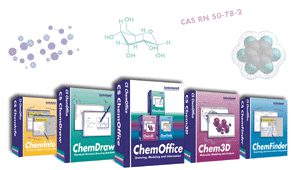
راهنمای نصب نرم افزار
با اجرای فایل exe برنامه شروع به نصب کرده و پس از نمایش پنجره اولیه، روی Install Software کلیک کنید. پنجره Activation را با کلیک روی گزینه Quit ببندید.
در مرحلهLicense Agreement دکمه اسکرول را تا انتها برده تا گزینه …I accept فعال شود. مراحل نصب را ادامه داده و کامل کنید.
سپس فایل patch موجود در پوشه Crack را با Run as administrator اجرا کرده و روی Patch کلیک کنید. روی Yes کلیک کرده و فایل اجرایی نمایش داده شده بالای دکمه Open را از محل نصب برنامه وارد کنید؛ برای مثال فایل Chem3D.exe را از مسیر زیر وارد کنید؛
C:\Program Files (x86)\PerkinElmerInformatics\ChemOffice2017\Chem3D
بقیه فایلها را نیز به همین شکل وارد کنید.
در نهایت فایل CambridgeSoft.ChemOffice.ChemDrawExcel.LibChemDrawWrapper.dll را نیز در مسیر زیر کپی و جایگزین نمایید:
C:\Program Files (x86)\PerkinElmerInformatics\ChemOffice2017\ChemDraw for Excel

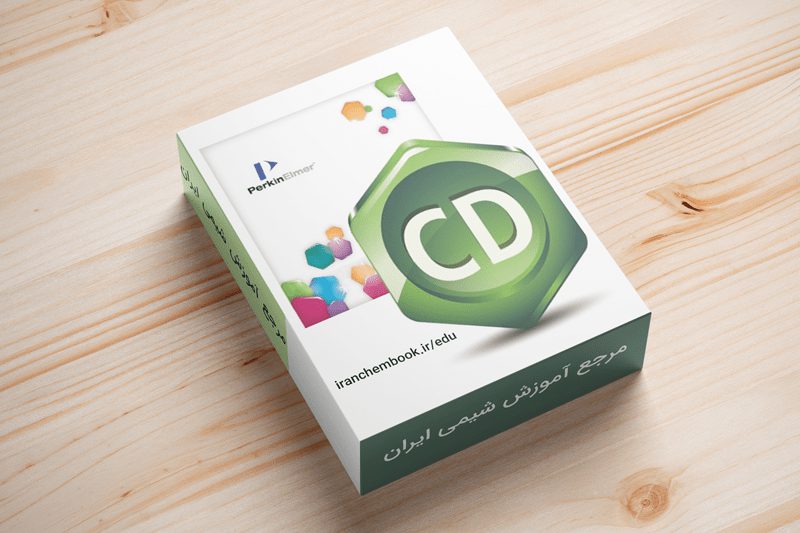
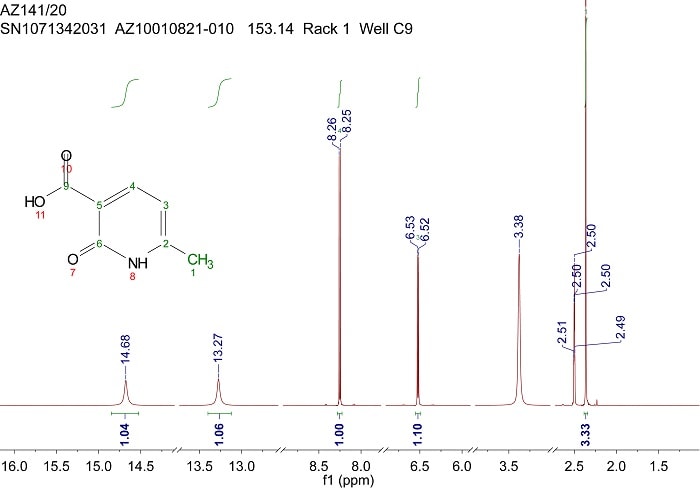
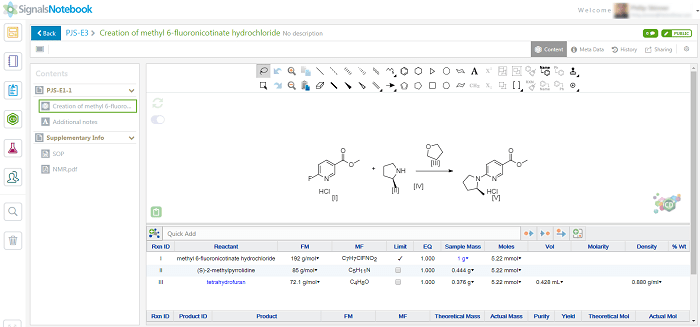
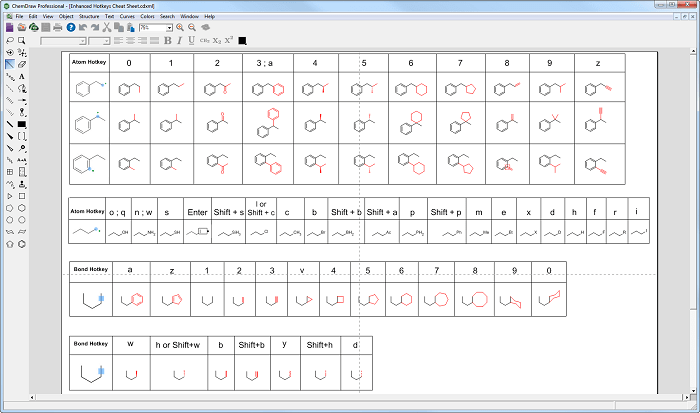
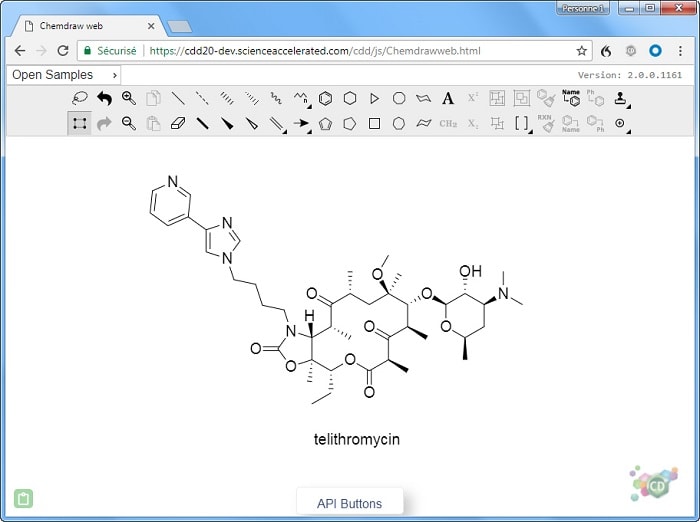
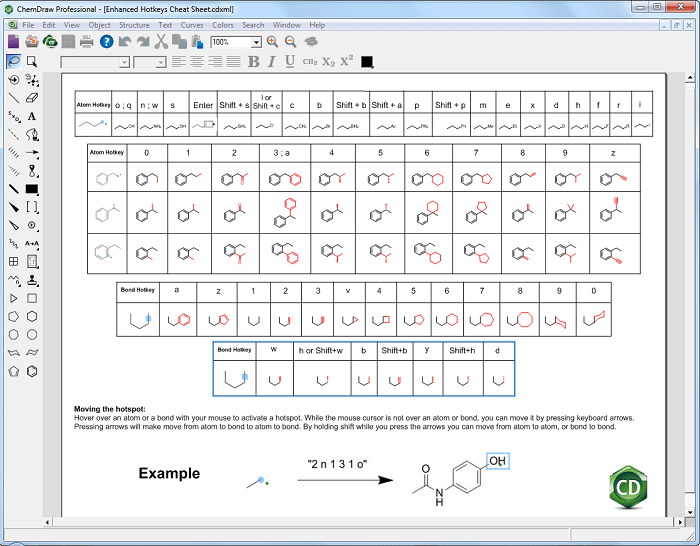
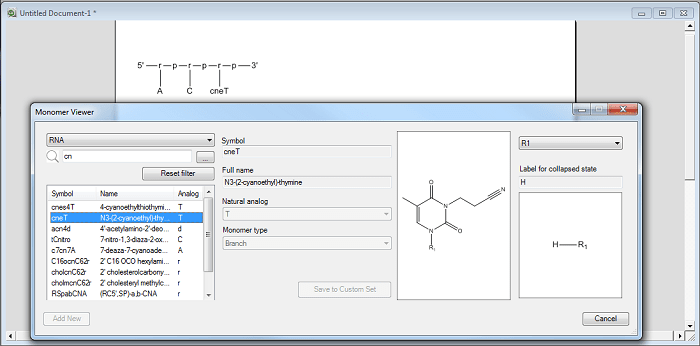
سلام ،برای نصب نرم افزارchem officبعد از اینکه با لینک دانلود کردیم باید چیکار کنیم تا نرم افزار کار کند؟و اینکه فقط روی لب تاب نصب میشود یا روی گوشی هم نصب میشود؟ممنون
سلام و احترام، دوست خوبم توضیحات کامل در بخش راهنمای نصب نرم افزار ارائه شده است. این نرم افزار تنها برای استفاده بر روی کامپیوتر می باشد. موفق باشید
سلام
وقت بخیر
منتظر chemoffice 2020 هستیم؟؟؟؟؟؟؟؟؟؟؟؟؟؟؟؟؟؟کی احتمال داره آپلودش کنید؟
سلام و درود، به زودی اقدام به تهیه و ارائه نسخه 2020 نرم افزار ChemOffice خواهیم نمود. با سپاس از حضور شما دوست خوبم
من تا قسمت نصب نرم افزار پیش میرم اما فایل path در پوشه کرک برام باز نمیشه .ممنون میشم راهنماییم کنید.
باتشکر
با سلام و احترام، فایل نرم افزار بررسی شد و مشکلی وجود نداشت. لازم به ذکر است به زودی آخرین نسخه از این نرم افزار در وبسایت قرار خواهد گرفت. با سپاس از حضور شما
بسیار عالی بود مخصوصا راهنمایی نصب . با تشکر فراوان
سلام ببخشید چرا این فایل نصب نمی شود
با سلام و احترام، فایل چک شد و مشکلی در نصب نداشت. موفق باشید
خانه آخری که باید که کد را باید دارد کنیم.
باید چطور انجام بدیم.
کد رو از کجا پیدا کنیم
سلام دوست خوبم؛ کد در فایل read me قرار دارد.